

Fluke Networks 52801001 TS52 Pro Test Set with Piercing Pin - Professional Network Cable Tester for Ethernet, RJ45, and Phone Lines - Ideal for IT Technicians and Network Installations
Free shipping on all orders over $50
7-15 days international
27 people viewing this product right now!
30-day free returns
Secure checkout
51631604






DESCRIPTION
(Item no. 3327436)
NOTE: Fluke Network lead times can vary due to component and supply issues.
- 52801001 TS52 PRO Test Set with Piercing Pin Only
- Polarity indication
- Data lockout with data lockout override
- 2-Way hands-free speakerphone: for true hands-free conversation
- Line and battery powered: shares power from the telephone line and the 9v internal battery, increasing the life of the battery
- Replaceable heavy-duty braided cord and locking spring loaded belt clip
- Low battery indication
- Mute indication
- High voltage lockout
- Tone & pulse dialing
- (Optional) 1-Way amplified speakerphone mode
- Amplified speaker
- Last number redial
- Over voltage protection
Fluke Networks’ new TS®52 PRO Test Set features the latest in test set technology. Designed with a superior, radiant liquid crystal display (LCD) user interface, it allows you to see what cannot be heard in any outside plant environment.
The back lit LCD and phosphorescent (glow-in-the-dark) keypad brings light to even the darkest of work environments, providing perfect line diagnostic clarity.
The TS®52 PRO Test Set is also equipped with 2-WaySpeakerphone and DataSafe™ Pro data protection technology featuring superior high-impedance monitoring, Data Lockout and Lockout Override, making you completely safe.
Handy features
This easy-to-use unit comes with all the features that make a technician more productive, including a crystal clear LCD (liquid crystal display) with backlight, caller-id, a high-fidelity, two-way hands-free amplified speakerphone, speed dialing, a low battery warning indicator and a rugged oversized locking belt clip for universal needs.
Data protection for your network:
- DataSafe (Extended range high-impedance)
- Data lockout with single button override
Testing benefits that increase your productivity:
- Caller-ID
- DTMF Digit Grabbing
- Data indication/warning
- Voltage indication
- Current (mA) indication
- Visual ANAC Mode (Automatic Number Announcement Circuit)
Durability and design that exceeds your needs:
- LCD (Liquid Crystal Display) with backlight
- DropSafe 20 feet
- Enhanced weatherproof/ waterproof case design
- Line cord strain relief
- Low profile keypad with protection ridge
- Mountable, top or bottom, extra large metal locking belt clip
Display: Easy-to-read Visual Indicator Icons
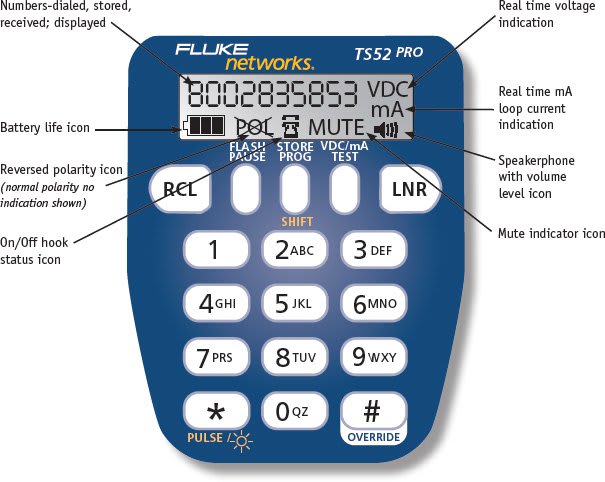
| TS52 PRO Test Set Quick Guide | |
| Feature | Operation |
| Data Test/ Lockout Override | Connect the unit to Tip and Ring and move the T/M switch to T. If high speed data is present, a warning beep sounds, the test set will lockout, will not go off-hook, and the display shows LOCKOUT. If there is no high speed data, the unit will go off-hook. If the test set is locked out and you are certain that you want to go off-hook, press the OVERRIDE key. |
| Line Voltage Test | In Monitor mode, press the Vdc/mA TEST key. |
| Loop Current Test | Switch to Talk mode and press the Vdc/mA TEST key. |
| Redial the Last Number Dialed | Switch to Talk mode and press the LNR key. |
| Pulse Dialing | By default the unit is configured to Tone dial. Any time the test set goes off-hook, it is automatically set to tone dialing. If you want to Pulse dial, switch to Talk mode and once off-hook, press the SHIFT (STORE PROG) key and then the PULSE key to change the dialing mode to pulse dialing. You can then enter the number to call. |
| Program Speed Dial Numbers | Switch to Monitor mode and press RCL. Enter the number to be stored. Press STORE/PROG, then press the number of the memory location (0-9) where you want to store it. The test set gives a confirmation tone and the display shows STORED. Dialing a number from Speed Dial location 9 automatically puts the test set into Visual ANAC mode and the test set is muted. |
| Set Receive-Only Loud Speaker as Default(for use in noisy environments) | Switch to Monitor mode and press STORE/PROG, then press MUTE. The confirmation tone sounds. To restore the Speakerphone as the default Speaker mode, repeat the above steps. |
| Speed Dial a Stored Number | Switch to Talk mode and press RCL. Press the key (0-9) of the memory location where the number is stored. The display shows the number being called. |
| Two-Way Speakerphone | Switch to Talk mode and press SPKR. Press SPKR again to deactivate. If you are listening only, press MUTE to activate the Receive-Only Loud Speaker. Press MUTE again to restore the two-way Speakerphone. |
| Turn on visual ANAC mode (For service provider use only, visual ANAC not available in all regions) | You can get a visual ANAC DTMF response by putting the test set in visual ANAC mode. Use speed dial location 9 or switch to Talk mode, press the STORE/PROG key and then the # key. When you dial your ANAC number, the number that you are dialing from is shown on the display and the test set is muted. |
| Display and Backlight | Turn on the display by switching to Talk mode or press the VOL or Vdc/mA TEST key in Monitor mode. Turn on or off the backlight in Monitor mode by pressing STORE/PROG followed by *. The default is off, this conserves battery power. |
| DTMF Digit Grabbing | Switch to Monitor mode, press the STORE/PROG key and then the Vdc/mA TEST key. Digit grabbing is deactivated when the display times out. |
| Caller ID | The display shows the Caller ID (CID) after the first ring while in Monitor mode. The CID messages are:
|
| Polarity | If normal, no icon is displayed. If reversed, the icon is shown. |
| Telephone Butt-In Test Sets Comparison Chart | |||||||
| TS®54 TDR | TS®52 PRO | TS®22A | TS®22 | TS®25D | TS®30 / TS®120* | TS®19 | |
| TDR for distance to Open, Shorts | |||||||
| Built-in toner | |||||||
| Display—backlit LCD and glow-in-the-the dark keypad | LCD only | ||||||
| Extended range high-impedance DataSafe operation in monitor mode | |||||||
| High-impedance DataSafe™ operation in monitor mode | |||||||
| Data lockout protection | |||||||
| DSL/POTS filtering technology | |||||||
| Low/high voltage indication | |||||||
| Low current (mA) indication | |||||||
| Over voltage and current protection | |||||||
| Waterproof—exceeds American Military Spec. MIL-STD-810E | |||||||
| RainSafe™—safe in severe weather conditions | |||||||
| DropSafe™—passes 20 foot (6 meter) drop test onto concrete | |||||||
| Stores nine 18-digit numbers in repertory dialer (speed dialing) | |||||||
| *TS120 for outside North America only. 67/33 break/make ratio. | |||||||
In The Box
- TS52 PRO test set
- Piercing pin clips
Manufacturer Specs
| Electrical | |
| Current Range (Off-Hook) | 10 mA to 100 mA |
| DC Resistance | |
| Off-Hook | 150 Ω?nominal |
| On-Hook | >3 M Ω |
| AC Impedance | |
| Off-Hook | 600 Ω?nominal; 300 Hz to 3400 Hz |
| On-Hook | >120 kΩ 300 Hz to 3400 Hz |
| Rotary Dial Output | |
| Pulsing Rate | 10 pps ±1 pps |
| Break/Make Ratio | 60/40 |
| Interdigit Interval | >300 ms |
| Resistance During Break | >100 kΩ |
| DTMF Output | |
| Tone Frequency Error | ±1.5 % maximum |
| Tone Level | -3 dBm combined (typical) |
| High versus Low Tone Difference | 2 dB ± 2 dB |
| Memory Dialing | |
| Memory Capacity | 10 speed dial memories plus one last number redial memory |
| Digit Capacity | 23 digits per memory |
| PBX Pause Duration | 4 seconds |
| Hook Flash Duration | User programmable; default of 600 ms |
| Automatic Speaker Shut Off Duration | User programmable; default of 2 minutes |
| Battery | 9 V alkaline battery |
| Physical | |
| Measurement | 10 in x 3.75 in x 4.25 in (254 mm x 96 mm x 107 mm) |
| Weight | Less than 1.5 pounds (0.68 kg) with one belt clip |
| Water Resistance | Designed to be rain and moisture resistant. |
| Drop Test | Passes 20 foot drop test |
| Environmental | |
| Temperature Range | |
| Handset speech and dialing functions | -22°F to 140 °F (-30°C to 60°C) |
| LCD function | -13°F to 140°F (-25°C to 60°C) |
| Storage | -22°F to 150°F (-30°C to 66°C) |
| Altitude | To 10,000 ft. (3,000 m) max |
| Relative Humidity | 95% to 30°C 75% to 40°C 45% to 50°C 30% to 60°C |
| Safety | Complies with ANSI/ISA 82.02.01 (61010-1) 2004, CAN/CSA-C22.2 No 61010-1-04, UL 61010-1 (2004) and IEC/EN 61010-1 2nd Edition for measurement Category I, 300 Vdc Max, Pollution Degree 2 |
| EMC | Complies with EMC EN61326-1 |



